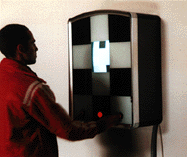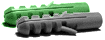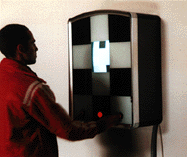
Clown
Interactive sculpture, Catrine & Olaf Val, Kassel, Germany, 1997
Computer
Monitor,
Speakers
Headphone
12 digital videos
are added and inserted by a computer
Programmed on Macromedia Director.
The monitor shows an idle fruit machine named "Clown". A picture
is monochrome light grey, as two buttons on the outline are flashing alternatively.
In one presses one of those buttons, black and white squares appear on the screen.
Repetitive pressing of the buttons causes a filling up of the screen due to
a randomly determined order transforming the picture into a chessboard. If the
visitor, becoming by now a co-player, stops the pressing of the "stop"
button, which is placed in the middle or if he holds on a moment, video sequences
appear covering the squares partially At the beginning of each video one of
the square fields disappears. As soon as alle squares are used up by playing
the game, the machine goes back to an idle mode. In accordance to the rules
of the game, the visitor determines by the number of squares the number of videos
shown. Due to the combination of the buttons set on the left and on the right
sight, one can moreover influence the sequence of the video series. The fruit
machine plays with the idea to reduce interaction to absurdity. The bare screen
comes to live by a bilingual setting and by the simple assignments of right/left,
female/male. Even if the questions of the actors express it frankly, the fruit
machine manages to distract from the fact that its lacking any content.
Im Ruhezustand zeigt der Bildschirm des Spielautomaten:
"Clown" ein monocrom hellgraues Bild, whrend die beiden äußeren
Tasten im wechselseitigem Rhythmus blinken. Betätigt man diese Druckschalter,
erscheinen schwarze und weiße Quadrate auf dem Bildschirm. Beim wiederholten
Drücken der Schalter, füllt sich das Monitorbild mit einer vom Zufall
bestimmten Reihenfolge zu einem Karomuster (Schachbrett). Beendet der Betrachter,
der zum Mitspieler wird, den Eingabeprozeß mit der Stop-Taste in der Mitte
oder in dem er einen Moment wartet, erscheinen Videosequenzen, die von den Karos
parziell verdeckt werden. Zu Beginn jedes Videos verschwindet je ein Karofeld.
Sobald alle Karos auf diese Weise abgespielt sind, schaltet der Automat wieder
in den Ruhezustand.
Der Betrachter bestimmt demnach mit der Anzahl der Karos, die Anzahl der gezeigten
Videos. Durch die Kombination von rechter und linker Taste -weiße und
schwarze Karos- kann darüber hinaus Einfluß auf die Reihenfolge der
Videosequenzen genommen werden.




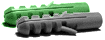
(^home), (nächste Installation)